VSP-C1 User Manual: Difference between revisions
No edit summary |
No edit summary |
||
| Line 51: | Line 51: | ||
==== Operating system ==== | ==== Operating system ==== | ||
'''Setpoints & Scheduling''' | '''Setpoints & Scheduling''' [[File:Base unit.png|thumb|rigth|'' Base unit with MFC & G1'']] | ||
With the VSP-C1 you can directly control the supply of the VSP-G1 voltage and MFC+ flowrate. The two base elements are shown in the base module, as can be seen on the photo …. . | With the VSP-C1 you can directly control the supply of the VSP-G1 voltage and MFC+ flowrate. The two base elements are shown in the base module, as can be seen on the photo …. . | ||
The setpoints can be filled in for the MFC+ and VSP-G1. For the MFC+, the flowrate in l/min, gas type, and limit pres. in mbar can be set. The VSP-G1 the voltage in kV, current in mA, material, reactor, spark state, and glow avoidance can be set. | The setpoints can be filled in for the MFC+ and VSP-G1. For the MFC+, the flowrate in l/min, gas type, and limit pres. in mbar can be set. The VSP-G1 the voltage in kV, current in mA, material, reactor, spark state, and glow avoidance can be set. | ||
In the ‘Apply’ section you can schedule your experiment when you are finished with the filling in the setpoints. The options are between now, in such minutes, and at what time. | In the ‘Apply’ section you can schedule your experiment when you are finished with the filling in the setpoints. The options are between now, in such minutes, and at what time. | ||
[[File: | |||
[[File:Apply.png|thumb|left|'' Apply now, in, or at'']] | |||
In the schedule events section, you can view your experiment settings, device, and setpoints. | |||
[[File:Events.png|thumb|left|''Scheduled events'']] | |||
Revision as of 14:45, 12 December 2022
This is the comprehensive User Manual for the VSParticle Controller (VSP-C1). The Quick Start Guide is available as a quick reference for standard operation of the VSP-C1 unit.
| Company | VSParticle B.V. | |
|---|---|---|
| Address | Molengraaffsingel 10 2629 JD Delft The Netherlands | |
| Website | vsparticle.com | |
| Support e-mail | support@vsparticle.com |
Introduction
The User Manual provides instructions for the set-up, installation, operation and maintenance of a VSParticle C1 Controller (“VSP-C1”) unit.
If you have any questions or concerns regarding the VSP-C1 unit you have purchased or any information within the provided user documentation, please contact us via the contact details at the top of this page.
The VSP-C1 is designed for use by researchers who want to produce inorganic nanoparticles from conductive materials for applications in fields ranging from cluster research to materials science.
The VSP-C1 is designed for users who want to control experiments with the VSP-G1 and MFC+ to produce inorganic nanoparticles from conductive material for applications in fields ranging from cluster research to material science. The VSP-G1 (“Generator”)is a desktop spark generator that uses spark ablation technology to produce aerosol nanoparticles after a high voltage spark evaporates part of two metallic electrodes. The MFC+(“mass flow controller”) is a desktop device that has a mass flow meter (i.e. the sensor) combined with control valve and feedback electronics between sensor and valve.
The VSP-C1 is designed to have a versatile control system with software that enables easy to use interface to control the experiment.
System description
What's in the box
Congratulations on your purchase of the VSP-C1! In the box you will find the following:
If there's anything missing or looks damaged, contact us immediately at support@vsparticle.com or using the contact details at the top of this page! A damaged power supply cable may temporarily be replaced by a similar cable, but ensure it has a functional protective earthing terminal.
Settings
Starting the C1 for the first time
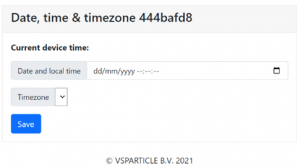
Set the correct date, time, and time zone:
- Tap in the menu bar on Settings
- Select the start and end time
- Click on Download to get the data in a CSV format
Connecting to C1 Wi-Fi
Operating system
Setpoints & Scheduling
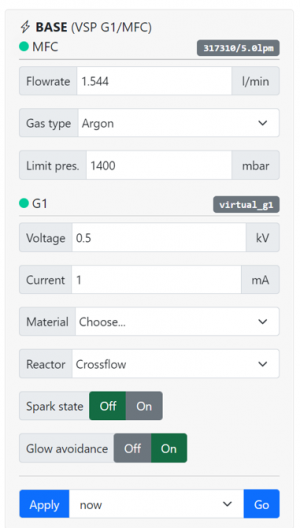
With the VSP-C1 you can directly control the supply of the VSP-G1 voltage and MFC+ flowrate. The two base elements are shown in the base module, as can be seen on the photo …. . The setpoints can be filled in for the MFC+ and VSP-G1. For the MFC+, the flowrate in l/min, gas type, and limit pres. in mbar can be set. The VSP-G1 the voltage in kV, current in mA, material, reactor, spark state, and glow avoidance can be set. In the ‘Apply’ section you can schedule your experiment when you are finished with the filling in the setpoints. The options are between now, in such minutes, and at what time.
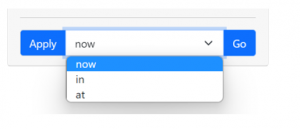
In the schedule events section, you can view your experiment settings, device, and setpoints.

